WhatsApp makes it easy to share your location with friends, family, or colleagues, whether you want to meet up, ensure safety, or guide someone to a specific place.
With just a few taps, you can send your current location or even share your live location, allowing others to track your movements in real-time. This feature is especially useful in emergencies, while traveling, or when coordinating meetups.
Reasons Why you Wanna Share Your Location on WhatsApp –
Sharing whatsapp location is can be most important and useful on some places because sometimes you find some person in a new place, do call and tell them send your location on WhatsApp or you have already WhatsApp location of other person thats helps you can meet them without faceing any problem or without asking someone.
But this feature not work only to meet with your friends and family members, you can use this feature in different ways to helping you like you can use this in an emergency situation, guiding someone to a destination, you can check already safety before going any location, can track deliveries and rides, work and business purpose and even more other different ways available to use this.
How to Share Your Location on WhatsApp –
Open your WhatsApp in your phone and go to the chats option.
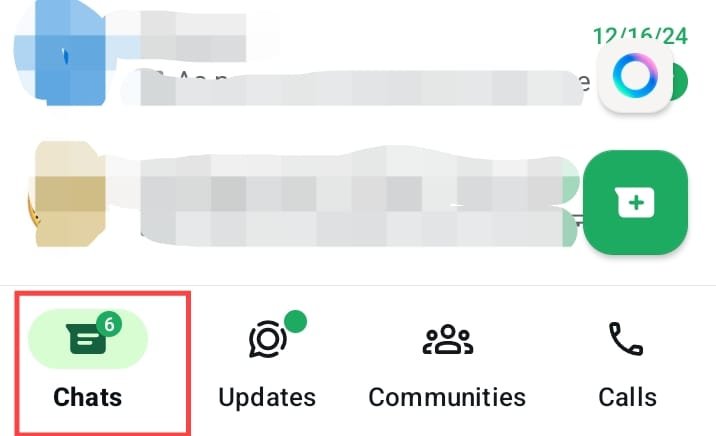
Choose a person who want to send you your location and open chat, click on the button, it is available on right side of your message typing section.
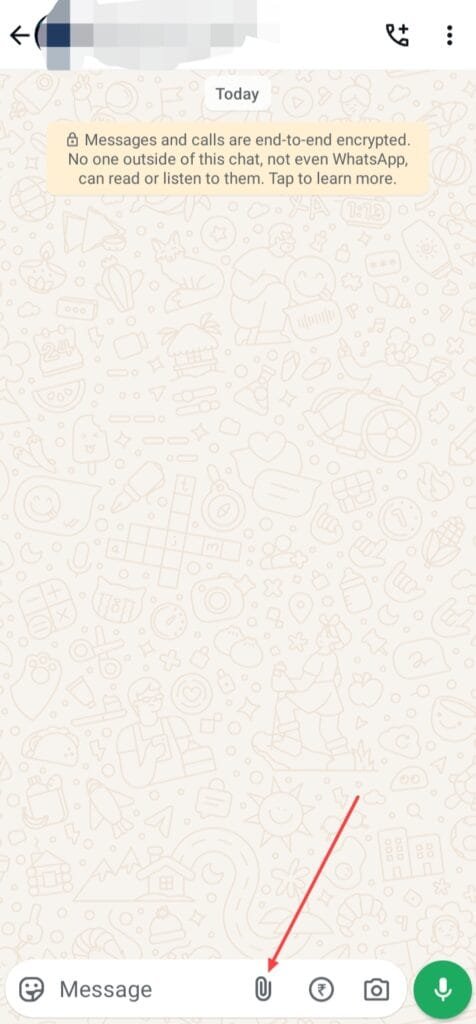
After doing this, you can see this type of interface and click on the location icon.
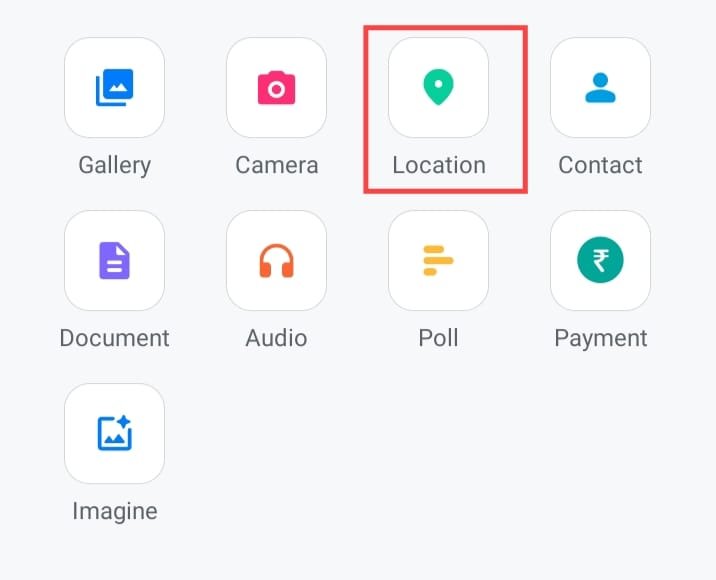
When you click on the location icon, it will call you for location access, it is depends on you which type of location access you can give like All the time, Only while using the app.
And make sure you location should be opened when you use this feature.
After doing these steps you can see this type of interface, you have two different options to share your location live location and current location, it is totally depends on you which you choose.
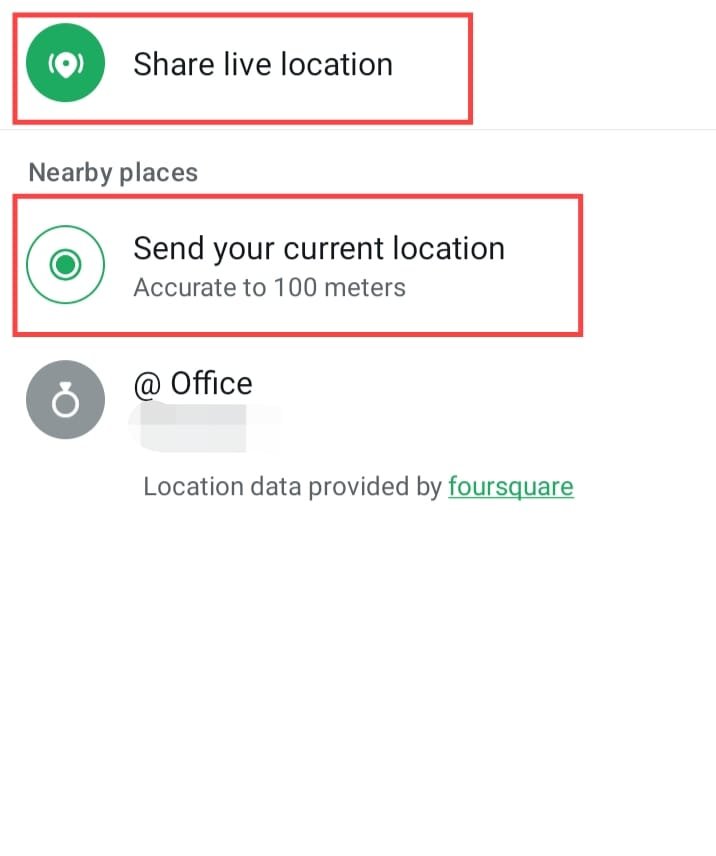
What is the difference between live location and current location –
Current Location – When you send or get current location thats means is the one time location thats helps you can know what person or place where is but current location can’t doing move, it is not movement when you send or get current location it is the fix on one place and it doesn’t update, it is useful for situations where you just want to show where you are at a specific time.
Live Location – Live location it is the real time location when you send or get live location of any other person you can track them properly because live location can move, it can be change when person who send you live location is moving, it is the best for tracking someone and if you want to stop your live location tracking you can do it easily.
Conclusion –
In this article I have done with you how to share location on WhatsApp, thats helps you can know about what is the difference between live location and current location and I have suggested you some reasons why you want to share WhatsApp location andthe mainly I properly guided you how can you share your location from WhatsApp, if you have any question about this article or our website you can ask me in comment box or our contact form.
