Surprise, surprise, the poke feature that Facebook marketed as being ‘forgotten’ has gone through the roof in terms of renewal.
The poke has been around Facebook since its inception, acording to statistics, it has increased usage by 13 times, poking was the newest trend on the internet, with everyone discussing or asking about it.
Even Meta CEO Mark Zuckerberg could not keep himself away from the bandwagon as he expressed his amusement at this unusual trend.
Poking is a simple non-verbal way of getting somebody’s attention via Facebook, it’s a poke or nudge, wink and say, “Hey, I’m thinking about you.” It’s a little strange now, in this time of direct messaging and emoji-heavy communications, but somehow it has caught the eye of the new generations.
What spurred this unexpected upsurge is still not clear, one thing, though, is crystal clear, poking has certainly been turned into a feature that is popular with younger users, especially those aged between 18-29.
A kind of futuristic rebellion perhaps by desensitizing the one-way flow of messages and notifications, possibly just another virtual ‘fun’ mode of contact between friends and acquaintances.
Regardless of the reasons, the poke revival indicates a testament to the fact that simplicity, that human connection, is still going strong even as things continue advancing in the digital space.
What Does Poke Mean on Facebook?
The “poke” feature, a holdover from Facebook’s golden days, has recently come back to life with a bang, this simple yet so enigmatic interaction was digital nudging or gentle tapping on the shoulder, creating excitement among new users.
A poke is a poke as it is mostly a nonverbal way of indicating interest or curiosity without an involved message.
However, it can be construed in so many ways, for some people, it is friendly playfully features romance, or sometimes some kind of test.
For others, it may also act as an initiation toward a fun connection or interaction with someone they know, the poke itself is open to so many interpretations, this goes yet to add to the pool of intrigue that surrounds the whole poke phenomenon.
Indeed, the poke has witnessed a significant resurgence in popularity over the last month or so, now, many seem to attribute this particular resurgence to nostalgia, as younger users are finding this old relic of Facebook again.
Others also state that it is reactionary, a simple and low-stress means of keeping in touch somewhere between an increasing number of layers within digital communication, even if such factors remain unclear, what is now clear is that this simple feature holds the minds of a new generation of users.
It reminds us that even in this world of growing complexity, humanity can still see simpler things about human connection, at pokes, and in its quirky way, it becomes such a symbol for that timeless desire of human interaction.
How to Poke Someone on Facebook with Phone –
Thus, follow these steps to poke someone on Facebook using your phone –
Step 1 – Download the Facebook app, it is available on both Android and iOS.
Step 2 – Search ‘Pokes’: Tap the search bar at the top of the app and type ‘Pokes’.
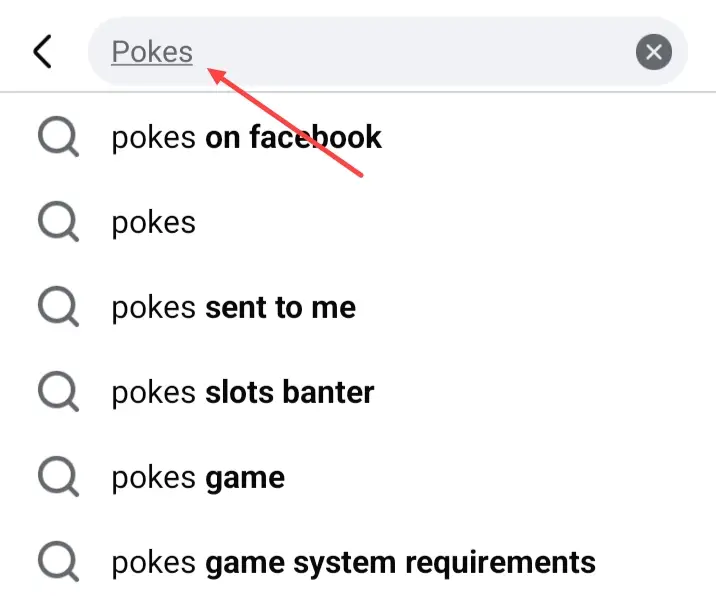
Step 3 – You can see this type of interface Select “Pokes” from the search results.

Step 4 – Find Your Friend: Use the search bar located on the Pokes page, then tap on the Poke button next to their name.
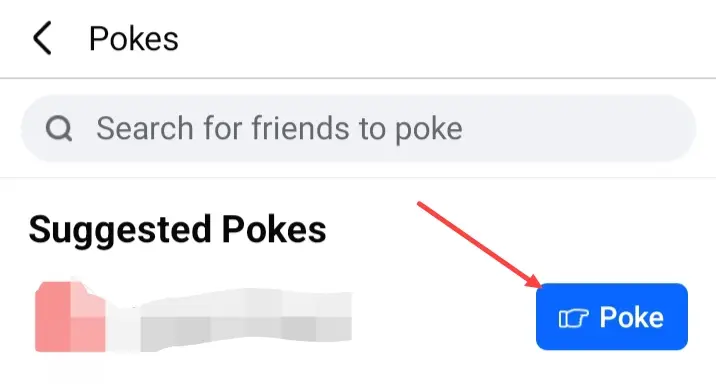
Or else, a poke could also be done from their profile itself –
1. Go to Their Profile, Navigate to the profile of the person you want to poke.
2. Access the More Menu, Tap the three dots (ellipsis) button next to the “Message” button.
3. Select Poke, Choose the “Poke” option from the dropdown menu.
Note – That the availability of the ‘Poke’ option may vary significantly depending upon Facebook updates as well as your specific account settings, in case it doesn’t work, you can always search for Pokes from within the Facebook app.
How to Poke Someone on Facebook with Dekstop –
Procedure to poke someone on Facebook using a desktop computer –
Step 1 – Log in to Facebook, launch whichever web browser you like, then log in to your Facebook account.
Step 2 – Access Pokes Page: Search for “Pokes” in the Facebook search bar to access the Pokes page.
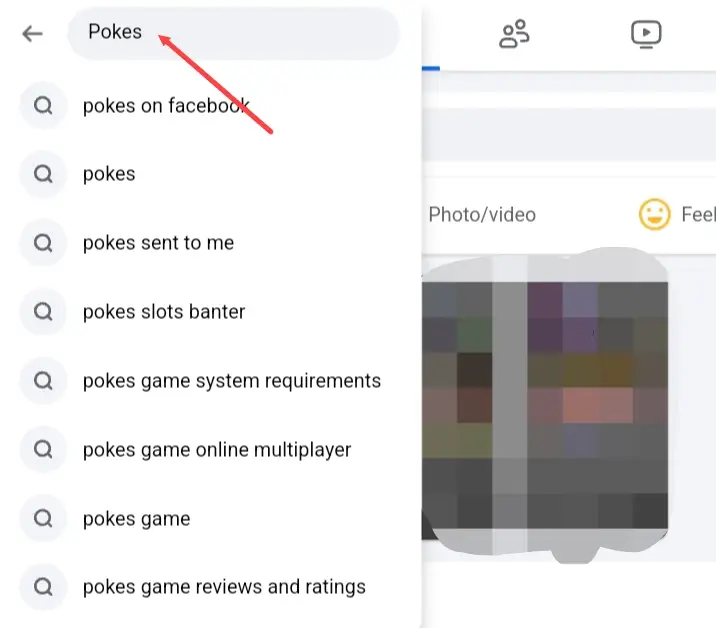
Step 3 – Find Your Friend, search using the search bar on the Pokes page to find the name of the person you would like to poke.
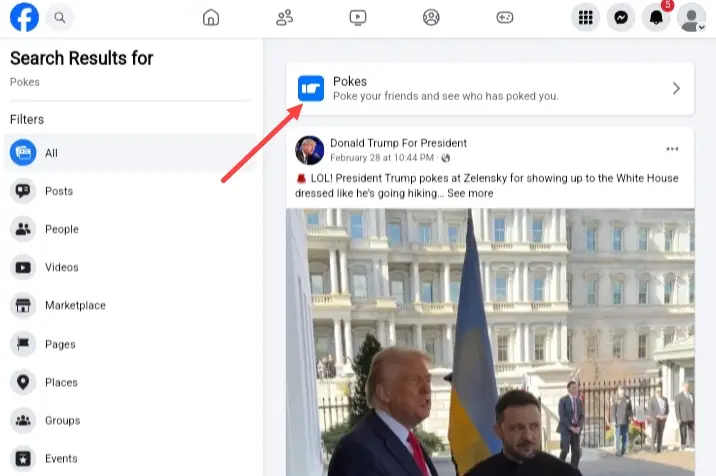
Step 4 – Send the Poke, click on the “Poke” button adjacent to their name, this will notify your friend that you have poked them.
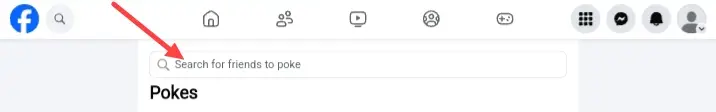
FAQ –
Question – What exactly does it mean when one pokes?
Answer – A poke has many meanings. It can be a friendly poke, a playful tease, or a method of calling someone, mostly, the interpretation is determined by the context and the relationship they have with one another.
Question – Can I stop someone from poking me?
Answer – While you cannot stop poking, you can certainly control who can see your profile and can poke you, you can restrict your privacy settings to access someone’s posts or send you messages.
Question – Is poking still popular?
Answer – Poking has been and still is popular over the years, though, it’s decreasing compared to the other usages of Facebook by people, like those messaging and commenting.
Question – Is there an etiquette for poking?
Answer – Although there is no strict rule regarding poking, it is better if one is careful while throwing one’s pokes as this counts as a polite thing to do, poking too much can tire out or can be annoying.
Conclusion –
Although some may view the poking feature as something of the past on Facebook, it seems to be the most fun way to poke friends or acquaintances.
A simple, nonchalant way of saying hi, being interested in something, or just having some fun. But then again, this charge has to be done responsibly and according to the nature of one’s relationship with the person being poked.
Overdoing it may be annoying or even intrusive, use this as an enhancement of your social life, not overwhelm or aggravate someone, enjoy using the Poke nostalgia wisely.
Read More –
