At this time smartphone is the most common and urgent device, it is not only the way of your entertainment thats helps you can organized your lot of work and you can do stay connected with your work.
Just you need to get help some useful apps in your smartphone device to stay connected with your work, but at this time in the market available over millions of apps.
So, thats is difficult to indentify which app is good for work, and productivity or which app is not, don’t worry.
In this article I will share with you 10+ best useful apps for android thats helps you can stay connected with your work and also you can do enhance and simple your daily life with boost your creativity.
ChatGPT –
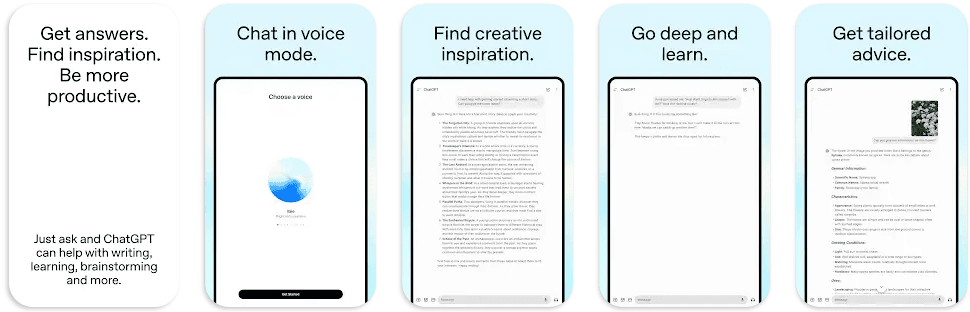
At this time ChatGPT is the one of the most useful and demanded service like google, it helps you can solve your many of problems or make easy your daily work or tasks.
Maybe you already know about this popular ai boat, but I tell you this in the first number of this list, because i personally use this app to make easy my daily tasks and work, simply you write or say your question on this ai boat, it can be write your answer.
By the way, In the market available many of ai chat boats like Gemini of google, Microsoft Copilot and Meta AI service is also available, you can use any chatboat according to you or who makes your tasks easy.
Wikipedia –
Wikipedia is the oldest and one of the most popular world’s largest source of information, on this app or website available almost every type of information for your use, it is completely free to use.
But it is not only ad-free or subscription free, it is available in 300+ languages with over 40 million articles.
It is launched in 2001 by Jimmy Wales and Larry Sanger, it operates on a collaborative model, where volunteers from around the globe contribute to creating, editing, and maintaining content.
You can use wikipedia for getting genuine information about your topic, you can use wikipedia for learning and research or as a student, getting quick reference or writing, journal, blogging and lot of types of uses are available of wikipedia.
Canva –
Canva is a can do most important roll in your business, then you’re social media creator, graphic designer, photo or video editor and more.
Many of companies and peoples get help from canva, because it have lot of free resources to use and not expansive subscription.
On the canva available over 2 million royalty free images & photo filters, thousands of watermark-free videos in the video editor, over 25,000 pre-licensed audio & music tracks, 500+ fonts & effects in the photo editor and even more things are available on canva.
You can use this app in 100+ languages with lot of free ai feature, if your new who start your business, YouTube chennal or you need content to publish on social media handles, In the case you can use free version of this app.
Read Also – Best Logo Maker Apps for Android
Evernote –
Without organizing your day or work it is though difficult how to do this, In the case you can get help from evernote thats helps you can take notes, create or organize your daily tasks, manage your all day.
You can write your new ideas or create list of your work and save in different types of documents like text, docs, PDFs, sketches, photos, audio, web clippings, and more.
And you can easily access your evernote data from anywhere like sync your notes and notebooks automatically across any Chromebook, phone, or tablet or Start work on one device and continue on another without missing a beat.
If you buy subscription of evernote you get Unlimited number of devices, Connect one Google Calendar account, Access your notes and notebooks offline and more.
Read More – Best Note Taking Apps for Android
Google Play Books –
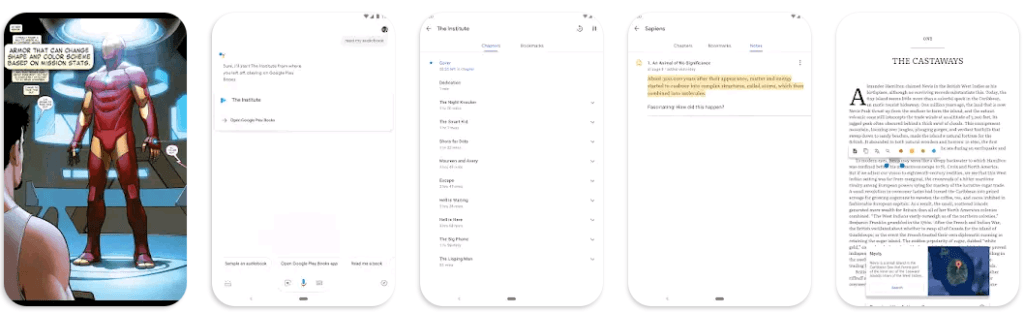
Google Play Books is the best way to learn about your work or topic from anywhere, simply in your device needs have google play books app.
Google Play Books has been a part of the Google program. Currently, with more than 1 billion users, Google Play Books offers a diverse range of services.
Google has offered many useful apps such as payment, doc, photo viewing, and many more. Similarly, you can get eBooks and audiobooks completely free of cost without the need for a subscription. Also, you can get a huge number of discounts for your purchase on Google Playbook.
The said app does multifunction such as users can look for comics, manga, textbooks along audiobooks. So, if you are looking for a reliable one the Google Playbook is the ideal one.
Read More – Best Audiobook Apps for Android
Nova Launcher –
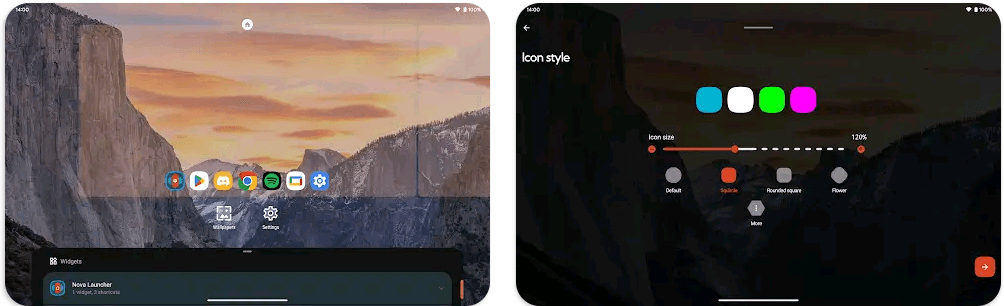
If your be bored from your mobile or tablet home screen or looks, with this app helps you can change it, Nova Launcher is a powerful, customizable, and versatile home screen replacement.
It have advanced features to enhance your home screens, but still remains a great, user-friendly choice for everyone.
On this app available lot of customisation options like, available thousands of icon themes, you can use material your colors from your system, or choose your own colors for a personalised feel that’s unique to you.
And you can customise lot of things with this app like Icon size, label colors, vertical or horizontal scroll and search bar positioning just scratch the surface of customization for your home screen setup.
Read Also – Best Customization Apps for Android
YouTube –
In this world almost every people know what is YouTube who have smart devices like phone, tablet or laptop, i don’t need to give introduction about YouTube.
You can use this app in different types of need like you can use this app for education or growing your business purpose or YouTube can use this app for entertainment or time pass on stupid shorts or long videos.
But it is real YouTube is the best way to learn anything in different languages, on this platform available almost every type of knowledge, i personally use this app for learning and with this app help I was learnt lot of things and I’m learning.
Google Drive –
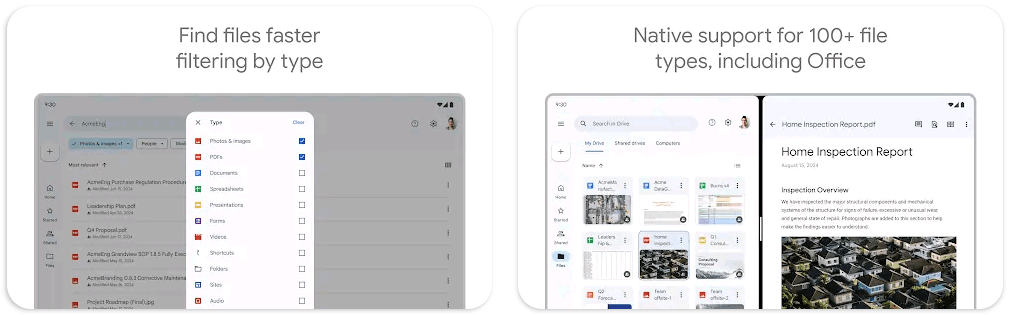
Google Drive is a most important in your work, it is part of google workspace, thats helps you can make your work easy, Google Drive is widely used by students and workspace, and it is a popular cloud storage platform
it allows you to share files in any format with the intended individual. It allows you to save images, videos, files, and many more.
Google Drive is available in both free and premium versions. The free version of Google Drive allows you to store a maximum data of 15 GB, and every related account is linked with the same storage space.
If you wanna get more information about google drive like How it Works, Why Should I Use Google Drive. ⬇️⬇️
Click here – How to use Google Drive
Read More – Best Productivity Apps for Android
VLC for Android –

If you need a open source video player, VLC is the best video and music player, it is easy-to-use app with over 100 million downloads on google play store.
It is a free and open source cross-platform multimedia player that plays most multimedia files as well as discs, devices, and network streaming protocols.
VLC are support all formats, including MKV, MP4, AVI, MOV, Ogg, FLAC, TS, M2TS, Wv and AAC. All codecs are included with no separate downloads, and It’s supports subtitles, Teletext and Closed Captions.
Read Also – Best Video Player Apps for Android
WhatsApp –

WhatsApp is one of the most useful messenger app, it is property of Meta, It’s used by over 2B people in more than 180 countries. It’s simple, reliable, and private, so you can easily keep in touch with your friends and family.
I know already person who read this article can maybe you’re a WhatsApp user, if you’re not WhatsApp user but I am sure you know about WhatsApp Messenger app, I don’t need to give you information about WhatsApp.
But, I give you some information about WhatsApp Business, WhatsApp Business is different app from WhatsApp Messenger thats helps you can grow your business from interacting with customers easy by providing tools to automate, sort, and quickly respond to messages.
It’s also intended to feel and work just like WhatsApp Messenger. You can use it to do everything that you’re used to doing, from messaging to sending photos.
