Twitter is a popular social media platform but it is very different from other popular social media platforms, that allows you to share your problems or important talks to company, person, organization, etc.
No doubt it is a useful social media platform, everything has pros and cons, so you need to decide to take a break for sometime from social media or twitter, if your answer is yes, you come to the right place.
If you use any social media platform too much for entertaining and scrolling this is a bad habit, it can burn your life and time both, your decision is the right to take a break for sometime to social media and twitter, if you use it too much.
You need to break on social media for sometime, it is one of the simple and popular method is deactivate your social media account, but in this post i will share with you only how to Deactivate Twitter account,
If you need more guidance on other social media platforms, it’s here.
What is the Difference Between Deactivate and Delete Account –
Deactivate – When you deactivate your twitter account it isn’t delete, the deactivation helps you can do temporary disabled your account not permanent, it is remove from search and not anyone can see your account until you can’t reactive your twitter or X account, when you reactive account you can see your accounts all data.
But this if you wanna reactive your account, reactive account before 30 days because after 30 days of deactivation Twitter or X can permanently delete your account and data, by the way, you can download your data.
Most of the people’s use this feature to take break from social media.
Delete – When you delete your Twitter or X account you delete your account permanently with your all data like tweets, messages, photos, videos and other things, you cannot recover your account after deleting, when you wanna delete your account download your data if is important for you otherwise you lose it all.
This features who use whom don’t need any service from social media, if you wanna delete your account it is simple first deactivate your account and forget account until 30 days, after 30 days you can see you account in automatically deleted.
Should You Deactivate Twitter (X) Account Why? –
Why you deactivate your Twitter or X account thats have lot of reasons for different person because every person have different reasons like if you wanna take some break from X, if you’re addicted from X and you wanna overcome your addiction, If you’re worried about personal data privacy, tracking, or targeted ads, deactivating or deleting your account can help limit exposure and any other more reasons are available.
But I recommend you deactivation because it is the best way to overcome any social media platform.
What Happen When You Deactivate Your Twitter (X) Account –
If you deactivate your Twitter or X account you can see, you can’t see your account in search of twitter, you can’t see your account data like your tweets, likes, comments, videos, and all things, mentions of your username in other users’ tweets will remain, but your profile link won’t be clickable.
But remember open your deactivated account within 30 days or before 30 days because after this time X can remove your all data from X platform, after this you can’t recover your data or account but you before deactivation your account you can get backup.
How to Deactivate Twitter (X) Account on from Phone –
First, Open Twitter (X) app in your mobile phone, if you’ve not twitter account or you’re logout from twitter, you’ve option to create new account or loging your existing Twitter (X) account.
Tap on the your account profile photo or image and go to the your profile.
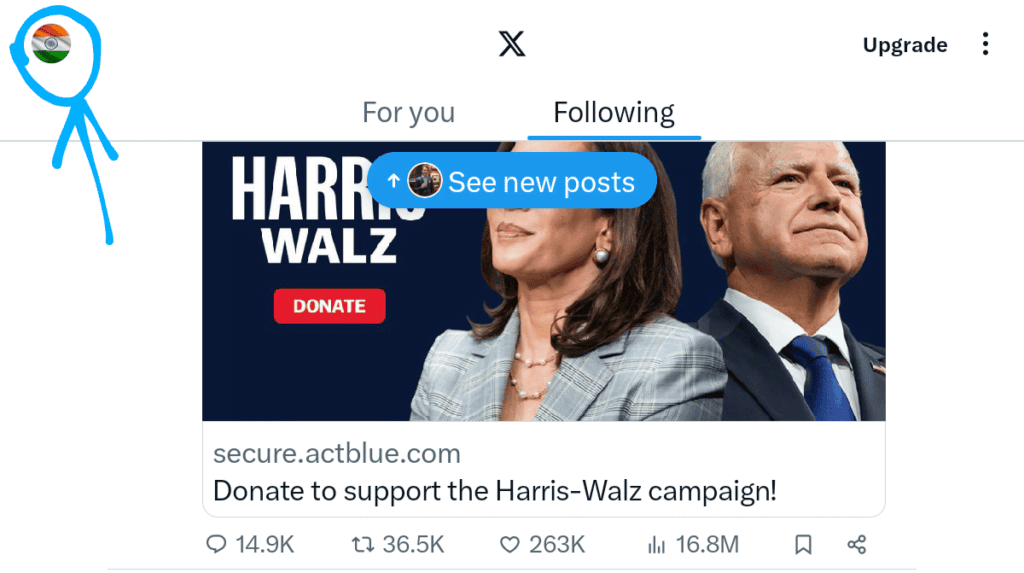
And click on the Settings & Support then click on Settings and privacy.
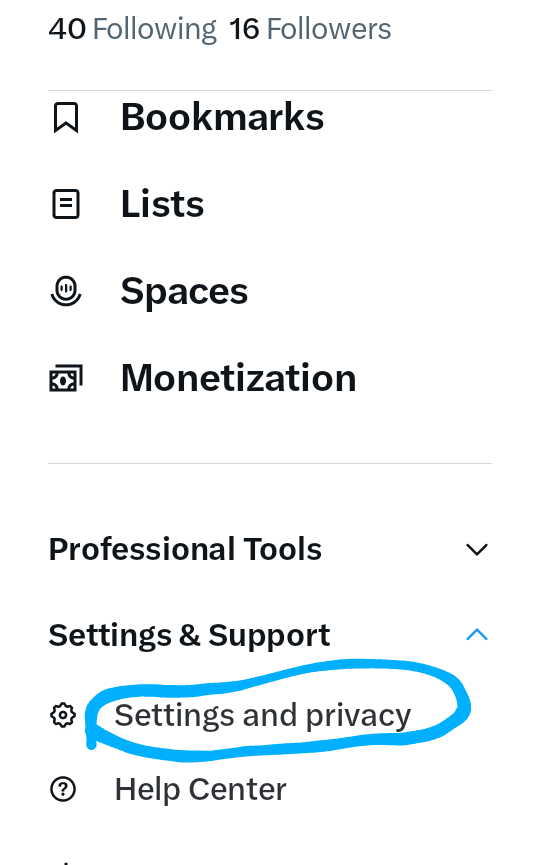
And you can see this type of interface, click on Your Account.
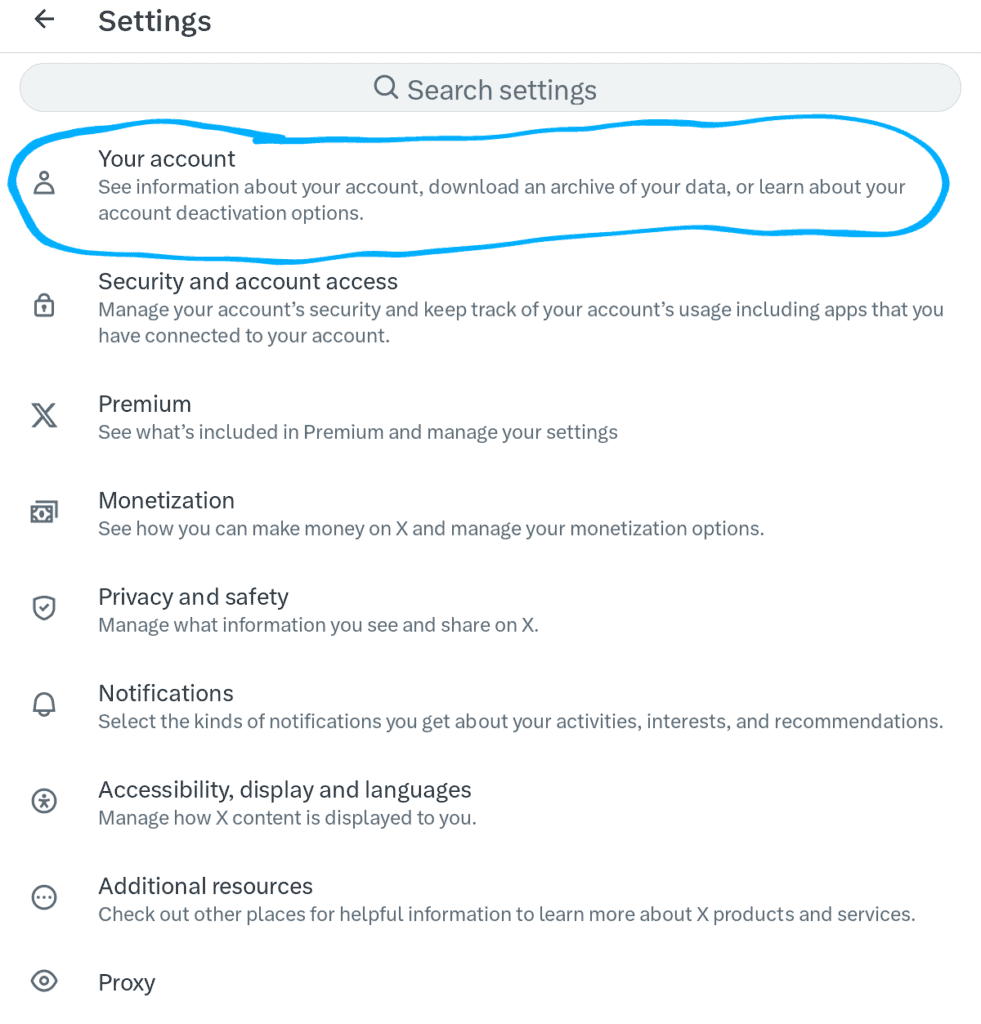
Click on the Deactivate Account.
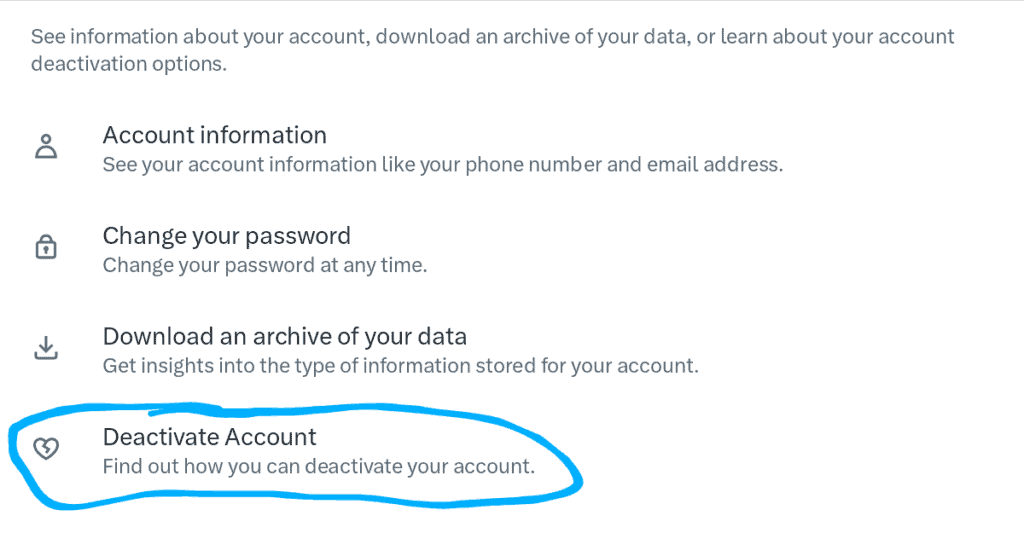
After doing these steps, you can see a red colour of Deactivate button click on this and enter your account password then again click on deactivate.
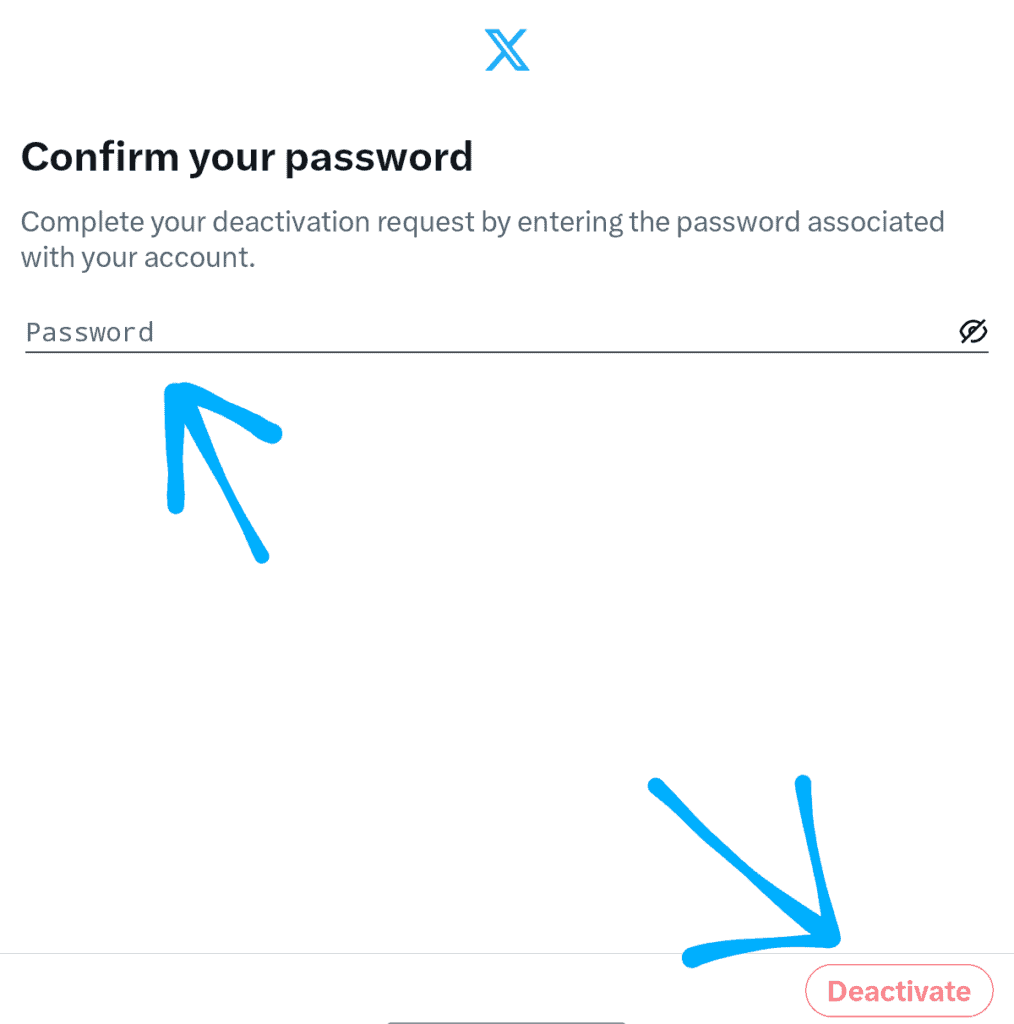
Finally, your Twitter or X account is deactivated.
How to Deactivate Twitter (X) Account on Web –
First open web browser in your device and search Twitter and click on this link https://twitter.com and login your Twitter (X) account, after login in twitter account you see this type of interface, like this image.
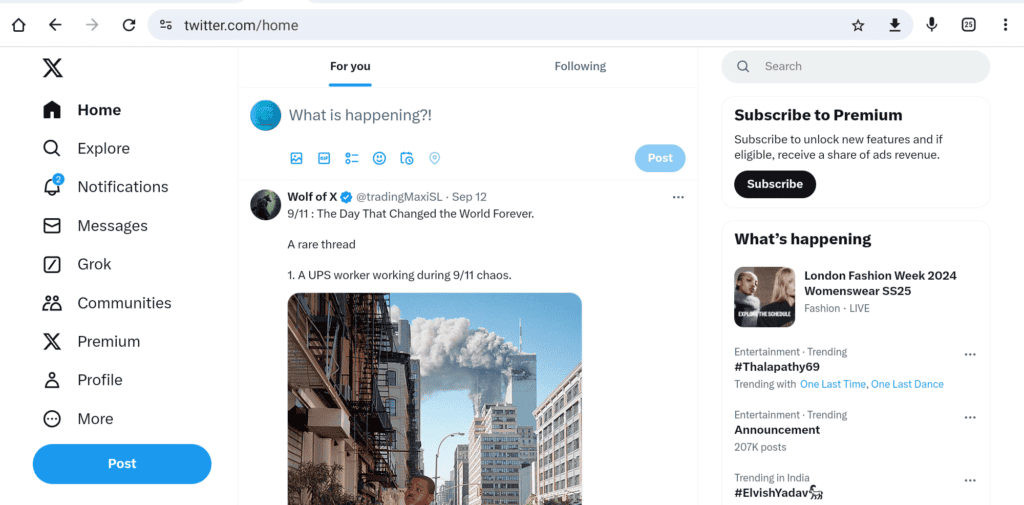
Click on more and go to the settings and privacy, click on the your account.
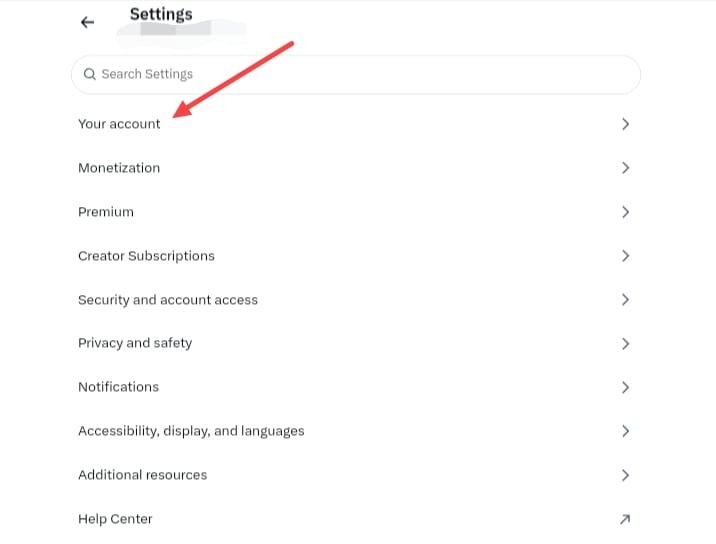
Click on the deactivate your account.

After doing these steps, you can see a red colour of Deactivate button click on this and enter your account password then again click on deactivate.
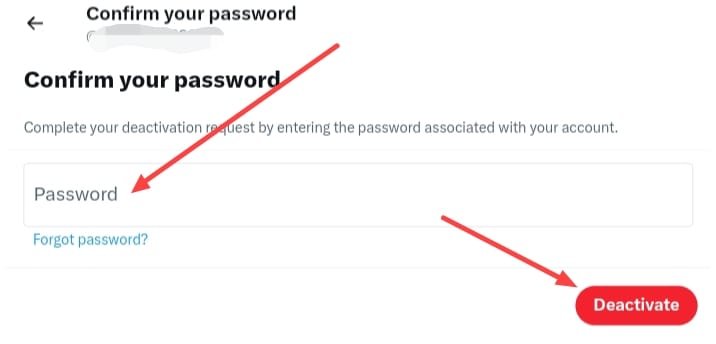
Finally, your Twitter or X account is deactivated.
Conclusion –
It is the all process of how to to deactivate Twitter or X account with your phone or desktop, in this article I provided you all information about deactivation Twitter or X account, I hope it is helpful for you, if you’ve any question about this article or our website you can do comment or you can send email from our contact form.
